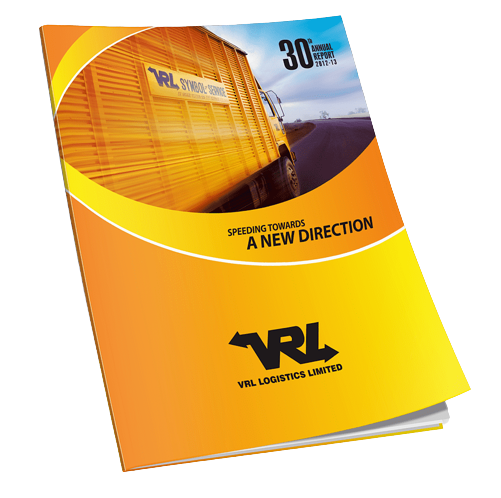01 Introduction to SEO For Businesses
All digital businesses - whether small startups or large organizations - require proper search engine
optimization for growth on the internet. Over 3.5 billion online searches are made daily on the Google
search engine alone.
This number of searches keeps growing by 10% every year. Many people utilize
search engines while looking for various products, services, or local businesses. It means that any business
looking for growth in the digital world needs to work on search engine optimization (SEO) to rank on the
first page of SERPs (search engine result pages). This ebook will unfold various SEO strategies for
businesses to grow online.
Search engines like Google and Bing enable companies to purchase temporary online visibility through
search results. They do so by selling clicks to bidders in competitive auctions that start at $30 or more
simply for one click. However, SEO can help businesses drive organic clicks and web traffic at a very low
cost for a longer duration. When business owners want to build a strong brand that lasts, the winning
strategy for them is to work on improving web traffic via organic search.
But to get organic web traffic, a website's content needs proper optimization to get better visibility in
search results. From keyword research, HTML source code, and link building to content writing and digital
marketing, everything is part of an SEO strategy. All these need to be high-value in the eyes of the search
engines and users.
What Is SEO?
Search Engine Optimization (SEO) is a process of optimizing a website as per the guidelines of search
engines to get higher web traffic. SEO aims to gain organic traffic from search engines, like Google, and not
from sponsored content and paid ads. In simple words, businesses need to make SEO a significant part of
their marketing strategy if they want genuine organic traffic on their websites. To excel at SEO, businesses
need to follow certain best practices and specific rules while creating content and forming tactics to
improve search engine rankings.
Obviously, businesses want their web pages to appear as widely as possible for target keywords or phrases
related to your website's traffic goals. Keep in mind that Google ranks web pages, not websites. To put it
another way, you must be deliberate about who you direct to your website through Google.
Why Is SEO Important For Business' Marketing Goals
Speaking specifically about associations and nonprofit organizations, they often say they are happy with SEO efforts when their website appears on Google's top result pages. Their website starts appearing on the top pages of a search engine when online users type an acronym or industry-specific keyword to search for a specific company. With branded search, the user's intent is obvious. They want to see a company's specialized material about a certain issue. A company somewhat owns specific branded keywords or phrases.
Instead, businesses need to think beyond a brand while putting themselves in the minds of customers, donors, members, and constituents. The keywords they may be typing on Google are to find your content and get the correct information related to your industry. For instance, online users may search for a company to know how to contribute to a cause associated with a specific business. So, businesses must figure out the right ways to meet their target audience on their journey and offer the right content they are searching for. This is where SEO helps.
If an association doesn't stress over gaining more members via SEO, there is another reason for them to follow SEO. One primary reason is authority. It is a good thing when your website content constantly starts appearing on Google search results when people search for industry-specific information. It does not mean associations have to turn online viewers into website members instantly. But it would undoubtedly give them peace of mind, knowing they are popular in the industry. If anyone wants to join in and become a member of an association, online visibility by accurate SEO efforts can instill trust in online searchers.
3 Key Components of SEO
Here are the three primary SEO techniques that businesses need to implement to improve their search engine rankings:
- On-page SEO
- Off-page SEO
- Technical SEO
On-page SEO involves the search for the right keywords, optimizing page elements (such as alt tags, title tags, and keyword density), and forming high-quality content. It mainly targets search engine crawls to give more attention to a targeted website.
Off-page SEO helps strengthen a website's authority and reputation. Guest blogging on popular websites and getting backlinks from high-authority websites are some examples of off-page SEO. This technique works on the secondary ways to optimize a website for search engines.
Technical SEO is to work on a website's mobile friendliness, load speed, and how easily Google can crawl it. A slow-loading website may rank lower regardless of various other strong SEO strategies. Therefore, working on technical SEO is crucial.
All three components are perfect for making up SEO endeavors. However, the on-page SEO gets the maximum attention due to obvious reasons. But if a website is not ranking high on search engines despite various on-page SEO efforts, the companies need to work on off-page and technical SEO too. After all, it is the combination of three to help your website reach the top of Google result pages.
Anatomy of a SERP
The term "search engine results page" (or "SERP") refers to the page that Google (or Bing or Yahoo) displays following the submission of a keyword search query. Therefore, if you were to search for "website usability," the SERP would provide a list of websites that the search engine believes you were trying to find.
Here's an example:
SERP page's example for SEO
A typical SERP contains a large number of sections. Although not all of them are depicted in the image above, they consist of the following:
Google Ads: These can be seen at the top and bottom of some SERPs and are designated as paid advertisements by the prefix "Ad" before the listing's URL.
-
Organic Results - The list of websites that Google has determined to be pertinent for the phrase sought is called the "organic results," which many people think of as the top search results.
-
Featured Snippets -It is also known as position zero. It is the top result on the page and is highlighted with an actual excerpt taken from the ranking web page.
SEO featured snippet
Example of Knowledge Panel SEO
-
Shopping: When we conduct an internet search for a product, the shopping options on the results pages are familiar to all of us (or offline, for that matter).
-
Local Pack: This organic results area displays a list of nearby companies relevant to your keyword search. One of the critical places Google searches to find businesses to include in your Google My Business listing.
-
Videos: Your SERP will display videos that are popular and pertinent to your search on YouTube.
-
Images: Similar to videos, images. Even if you don't always see them, relevant image results occasionally appear when you search for a well-known person or item.
-
People Also Ask: The "People Also Ask" feature is currently highly prevalent on most SERPs. It enables quick access - with just one click - to check what further answers are available for your query and presents additional questions that people have asked concerning your keyword. This portion is displayed in the Tesla image up top.
In addition to those above, more parts occasionally appear in SERPs, although these are typically the most frequent. The most important conclusion to draw from this is that the typical organic search results are becoming crowded off the SERP page and may even be viewed as being less helpful than the alternatives mentioned above. Therefore, optimizing for organic search alone is no longer sufficient; you also need to consider including your site in these other frequently highlighted areas.
02 Technical SEO
Technical SEO refers to the hidden components, such as mobile optimization, site architecture, and page speed, that boost a website's organic growth on search engines. These SEO components may not be the fanciest, but they are quite significant.
By doing a site audit, you learn where a specific website stands. So, they can further take the first step to make improvements to technical SEO. After that, one needs to plan to address areas of weakness. That's how SEO experts work to improve the errors and fill in the loopholes to make a website run smoothly and error-free.
What is Technical SEO?
Technical SEO is the website optimization process for helping search engines, like Google, to crawl, find, understand, & then index specific webpages. Technical SEO aims to improve a website's rankings and online visibility.
I. Understanding crawling
Here we discuss the way search engine crawling works to improve website ranking:
How crawling works
Crawling is a technique that search engines use to collect data from pages and utilize the links on those pages to find even more pages. Several methods can be used to control how your website is crawled. Here are a few options:
Robots.txt
A robots.txt file helps search engines to understand where they can and cannot go on a website.
Crawl rate
Many crawlers accept the crawl-delay directive, which you can apply in robots.txt. One can control how frequently one can crawl pages. Sadly, Google doesn't take this into account. So, SEO experts need to modify the crawl rate for Google in Google Search Console
Access Restrictions
You probably want one of these three options if you want some users to be able to access the page but not search engines:
- A certain login system
- HTTP authentication, which needs a proper password for access
- IP whitelisting that enables specific IP addresses for accessing the webpages
This method is perfect for internal networks, content only available to members, or staging, test, or development sites. A small number of people can still see the page, but search engines are unable to access and index it.
How to see crawl activity
The "Crawl metrics" report in Google Search Console provides you with more details about how it crawls your website and is the most straightforward approach to knowing what Google is mainly crawling.
You will need to view your server logs and perhaps make use of a tool to perform a more thorough analysis of the data if you want to see every crawl activity on your website. This can become very complex. However, you should have access to raw logs and some aggregators, such as AWstats and Webalizer, if your hosting includes a control panel like cPanel.
Crawl adjustments
Each website will have a unique crawl budget, which combines the frequency with which Google wishes to crawl a site with the amount of crawling that your website permits. Those that appear to be less popular or poorly linked will be crawled less frequently than pages that are more popular or change frequently.
Crawlers often slow down or even stop crawling your website if they notice stress indicators until the situation improves.
Pages are rendered once crawled and then sent to the index. The index is the primary list of pages that search queries can return. Let's discuss the index
II. Understanding indexing
Here we'll discuss ways to ensure the web pages are properly indexed and check how they get indexed.
Robots directives
An HTML snippet called a robot meta tag instructs search engines how to crawl or index a specific page. It appears as follows and is inserted into the
section of a webpage:
Canonicalization
Google will choose one to keep in its index when a page has many versions. Canonicalization is the procedure involved, and the URL chosen as the canonical will be displayed by Google in search results
It chooses the canonical URL based on a variety of indications, including:
- Canonical tags
- Internal links
- Duplicate pages
- Redirects
- Sitemap URLs
The quickest way to learn how Google has indexed a page is to use the URL Inspection tool in Google Search Console. The canonical URL chosen by Google will be shown.
III. Quick Wins For Technical SEO
Prioritization is one of the most challenging tasks for SEOs. There are many best practices, but some adjustments will affect your rankings and traffic more than others. Here are a few of the tasks I suggest giving priority to.
Check to index
Make sure Google can index the pages you want visitors to find. Crawling and indexing were the main topics in the preceding two chapters, which was no coincidence. To locate pages that can't be indexed and the reasons why examine the Indexability report in Site Audit.
Regain broken connections
Over time, websites frequently alter their URLs. These outdated URLs often contain links to other websites. The links are lost and no longer count toward your pages if they are not sent to the current pages. These redirects can still be made, and you can rapidly recover lost value. Consider this your fastest link-building effort to date.
Using a Site Explorer, you can look for chances to recover broken links. Go to the Best by Links report, enter your domain, and add a "404 not found" HTTP response filter. This is typically sorted by "Referring Domains."
Add internal links
Internal links are those that connect pages on your website one to another. They improve page rankings and make it easier for people to find your pages. You can find these possibilities easily using a tool called Internal Link Opportunities which is part of Site Audit.
This tool searches for references to keywords that your website already ranks for. Then it offers them options for internal contextual links.
For instance, the tool displays a reference to "faceted navigation" in our duplicate content guide. Site Audit proposes we add an internal connection to the page regarding faceted navigation since it is aware of its existence.
Add schema markup
A lot of elements that can make your website stand out from the competition in search results are powered by schema markup, which is code that makes it easier for search engines to interpret your content. The numerous search functions and the schema required for your site to be eligible are displayed in Google's search gallery.
IV. Additional Technical Projects
All of the initiatives we'll discuss in this section are worthwhile endeavors, but they could be more timeconsuming and provide less return than the "fast win" tasks from the previous section. Despite this, you should still carry them out. This is merely to provide you with some guidance on how to order different projects.
Core Web Vitals
The speed metrics that make up Google's Page Experience signals, which are used to gauge user experience, are called Core Web Vitals. Largest Contentful Paint (LCP), Cumulative Layout Shift (CLS), and First Input Delay are the metrics used to measure visual load, visual stability, and interactivity.
Page experience signals
Even though these are less important ranking factors, you should still consider them for the benefit of your users. They discuss website features that affect user experience (UX).
HTTPS
Your browser and server's communication is shielded by HTTPS from being eavesdropped on and altered by hackers. The great majority of today's WWW traffic has access to confidentiality, integrity, and authentication, thanks to this. Your pages should be loaded via HTTPS rather than HTTP. Any website that has a "lock" icon on the given address bar is making use of HTTPS.
Mobile-friendliness
Simply defined, this determines whether websites are accessible to users of mobile devices and appear correctly. But how can you tell if your website is mobile-friendly? For that, check Google Search Console's "Mobile Usability" report.
Interstitials
Interstitials prevent access to content. These popups cover the primary content and may require user interaction before they close.
Hreflang — For multiple languages
An HTML feature called Hreflang helps specify the language and location of a webpage. The hreflang tag also helps inform search engines like Google about translations of the same page in several languages. This enables them to provide their users with the right version.
Website health or general maintenance
The general website maintenance may not have any impact on search engine rankings. But maintaining a website well is good for improving the overall user experience.
Broken links
Links on a website that lead to nonexistent resources are known as broken links. The links here can either be internal (pointing to other pages on your website) or external (i.e., to pages on other domains). With Site Audit's Links report, one can immediately identify any broken links on your website.
Redirect chains
A chain of redirects between the origin URL and the destination URL is referred to as a redirect. With Site Audit's Redirects report, you can rapidly locate redirect chains on your website.
V. Technical SEO tools
You can enhance your website's technical qualities with the aid of these tools.
Google Search Console
A free service from Google called Google Search Console (formerly known as Google Webmaster Tools) enables you to keep track of and troubleshoot how your website appears in Google's search results.
Use it to see difficulties with structured data, submit sitemaps, identify technical mistakes, and more.
Each Bing, Yandex, etc., have their variations. Professional Webmaster Tools is a free tool that can assist you in enhancing the SEO performance of your website. You can:
- Examine the SEO status of your website.
- Verify more than 100 SEO problems.
- Check out all of your backlinks.
- See every keyword you are ranked for.
- Learn how many visitors your pages are getting.
- Find chances for internal connecting.
Google's Mobile-Friendly Test
Using a mobile device to access your page is tested using Google's Mobile-Friendly Test. Additionally, it points out specific problems with mobile usabilities, such as difficult-to-read language and incompatible plugins. What Google discovers while crawling the page is displayed in the mobile-friendly test. You may also use the Rich Results Test to see the content that Google sees for desktop or mobile devices.
Chrome DevTools
The built-in webpage debugging tool for Chrome is called Chrome DevTools. Use it to fix sluggish page load times, enhance webpage rendering, and more. It has countless applications from a technical SEO perspective.
SEO Toolbar
The free Chrome and Firefox extension SEO Toolbar offers helpful SEO information about the pages and websites you visit.
Its free features are:
- On-page SEO report
- Broken link checker
- Redirect tracer with HTTP headers
- SERP positions
- Link highlighter
PageSpeed Insights
The speed at which your web pages load is examined by PageSpeed Insights. It displays actionable suggestions to speed up page loading and the performance score.
Key takeaways
- Search engines won't find your content if it isn't indexed.
- A lot of the technical initiatives with the most significant effects revolve around indexing or linkages.
- Fixing a problem that affects search traffic may be a top priority. You're better off investing time in your content and links for most websites, though.
03 On-Page
SEO (Search Page Optimization)
On-page SEO is one of the significant techniques for
supporting commercial websites in getting higher
rankings on search engine result pages through the implementation of
successful SEO campaigns. A
website is the center of every SEO campaign, and if it isn't optimized for
both people and search engines, your chances of getting traffic from search
engines are diminished.
What is On-Page SEO?
On-page SEO, often known as "on-site SEO," is the
practice of optimizing web pages' content for various search engines. One of the key
objectives of on-page SEO is to make it easier for web crawlers to
understand the meaning and purpose of websites.
What is the significance of on-page SEO?
On-page SEO is essential since it gives search
engines several signals to understand what content is about. During the ranking and
indexing process, the search engines associate specific search terms and keywords that
users submit in the search box with webpages.
Many on-page SEO elements may point search engine
crawlers toward certain keywords for which
businesses want to rank highly. A webpage's on-page optimization changes may result in a
better user
experience.
On-Page SEO Techniques To Rank High on Search Engines
Now that the significance of on-page SEO has been
validated let's move on to the application.
Here are the major on-page SEO techniques that you
need to work on to draw more online visitors to your website while attaining higher
search engine ranking:
1. Publish High-Quality Content
It would help if you kept a few things in mind when
working on SEO. A website with brilliant content may excel with or without search engine
optimization. But a website with bad content may not survive without SEO. However, one
can use SEO to improve a website with good content.
So, what is good website content? High-quality
content has the given characteristics:
-
Exclusive
content for specific websites: Even if you have created content on
your own, if it's
already published on any other website, it's not suitable for your website.
-
Original
content (text, articles, videos, images, infographics, presentations,
comments, etc.): Write authentic and original content - NO rewrites
or copies of any other existing articles.
-
Useful
content: Never publish any content just for the sake of publishing
it. Before you click on a publish button, make sure to write something that
would add value to your readers and website.
-
Content
including vital text elements: You must write the text that matches
your non-textual
content. For instance, if you put video posts on your website, you must also
create a text
description. When you add images, also add words to describe your image. This
will give search
engine crawlers an idea of your content.
-
Well-researched content: Users
don't like to
read content that's written and published in a hurry. Even search engines don't
like it. Long articles often rank higher compared to short articles. So,
consider writing long, well-researched articles for your website.
-
Unbiased
content: When you are writing about a specific topic or trying to
answer a question,
ensure that you write unbiased and justified content. Plus, it must cover both
sites of a proper
story.
-
Content that
can satisfy search intent: You must ensure that your content
justifies the search
intent. Before you publish any content for your website, you must understand the
type of content your users would like to read or see for a specific search query
Generally, the search intent has been categorized
into the given four types:
- Navigational
- Informational
- Commercial
- Transactional
Utilizing Google, which has done an excellent job of
knowing what customers prefer for various queries, is the most straightforward approach
to choosing what type of content to create for a website.
So, the first step to creating quality content is
using Google to search target keywords. After that, navigate the top 10 search engine
results and carefully examine them. You need to understand the following:
- Content type
- Level of detail
- Page design
- How they use videos and images
The goal is to make the most of the given information
to create better content. The better in this context can be various things, such as:
- Easier to read
- More informative and detailed
- Failure to write content that satisfies users'
search intent can often lead to a lower ranking. Even if someone manages to rank
higher on Google, it can be temporary because Google often uses
various signals to measure whether the readers are happy with the websites that
appear on the top search results.
- Offering a potential alternative perspective on
the subject that isn't currently addressed by the
existing material.
So, before thinking of on-page SEO, you need to
create content that Google searchers want to read.
2. Optimization of Page Titles and Meta Descriptions
Although this is SEO 101, it is crucial for on-page
SEO. The page title and meta description are two things search engines look at when they
"read" your pages.
They do this because they need to know what the
website is all about before ranking your page (for
various keywords) in their index based on other variables (off-page SEO,
competitiveness, domain
authority, etc.).
Page titles
Each page needs a special title that will let people
and search engines know what a webpage is about. It is also one of the vital on-page SEO
factors.
Some of the significant optimization tips for page
titles are:
- Add keywords to the beginning of your page
titles – If at all feasible, start your page title with your desired keywords. This
enables search engines to recognize the page's target keywords from the outset. This
doesn't imply that you should go overboard and start filling your content with
keywords. It's not the end of the world if a keyword cannot be used at the
beginning. But it would help if you made sure that the title includes your desired
term.
- Include power words and numbers - Power words
like "Ultimate, amazing, checklist, actionable,
etc." and numbers in the headline make them more intriguing, which raises their CTR
(Click Through Rate).
- Write descriptive and short titles – It's
unnecessary to use a lengthy page title. Because Google
often displays 60 characters or less in its search results, it is generally advised
to stick to this limit
- No need to put the domain name in the title -
Google automatically adds your domain name to the title. Therefore, there is no need
to do so. The 60 characters are yours to use in any way you like to describe the
page. One exception to this guideline is when you have a well-known brand; in this
situation, you might consider including your domain name in the title.
Meta Descriptions
The page's description is displayed on the search
engine results page (SERPS). It must be up to 200
characters long, descriptive, and distinct on each page.
You can promote your website and persuade visitors to
click on your link and go to your website rather
than one of the other connections. It should be noted that Google does not always
display the custom
meta description; instead, they frequently utilize an automated description if they
think it will be of greater value to the searcher.
The following are the key suggestions for
meta-description optimization:
- Add your target keyword(s) to the description.
Since Google continues to highlight the search terms in both the title and the
description, doing so will make the description more pertinent to the
searcher's needs.
- Avoid auto-generated descriptions - Even
though Google might not utilize your description, it's
usually recommended to avoid using these occasionally illogical descriptions.
3. Content and Headings Formatting
A page must be well-formatted. You need to think of
it as a report with a proper heading (h1) and some subheadings (h2, h3).
The H1 Ta
There should only be one H1 tag per page. The page
title is automatically enclosed in H1 tags if you use
WordPress. The title and heading tag can be the same, or you can give the heading a
different
title. Remember that title tags, not h1 tags, are what search engines display in the
results.
H2 and H3
The following are the considerations you need to make
about the additional headings (h2, h3):
- Make your headlines intriguing and beneficial
for visitors who want to skim-read articles by
avoiding utilizing only one word as a heading.
- Hierarchically use headings, with the first
heading tag being the h1, followed by the h2, the h3, the h4, etc.
- The subheadings are an excellent area in your
article to incorporate related keywords.
Content Formatting
- Make sure the text is readable before slapping
it anywhere on the page.
- Make the font large (at least 14px).
- To draw attention to the key components of a
page, use bold, underlining, or italics.
- Create brief paragraphs from the text (max 3-4
lines).
- Use CSS to separate the content into smaller,
more manageable portions and to make sections
stand out
- Give the paragraphs enough space between them to
make the material easier to read.
4. Optimize Page Content
The content must be optimized for your target
keywords as part of content SEO, which is a component of on-page SEO.
The first step is to conduct keyword research before
posting a piece of content (whether this is text,
images, audio, or video).
It is essential to learn what search phrases they are
entering into the search box to develop material that can meet users' needs.
Once you've chosen your target keywords, you should
list longtail keywords linked to those keywords (also known as LSI keywords) and include
them in your page content for the titles, headers, and descriptions.
Wondering why? Due to the general addition of Rank
Brain, Google's search algorithms have grown more intelligent and now check for subject
relevance in addition to keyword relevancy in content. This indicates that you must add
LSI keywords to your content to make it more pertinent to wide subjects. There are
several approaches to learning which keywords Google regards as relevant to your target
keywords.
Utilizing Google's three features—Google Suggestions,
People Also Ask For, and Related Searches—is the simplest and quickest method.
5. Images and Various Other Multimedia Elements
Images play a crucial role in presentations. They add
intrigue and make a page simpler to comprehend. The two main issues with images are that
search engines can't read them and that they increase a page's
loading time.
Here are some of the best practices for optimizing
SEO for images:
- Use unique pictures. You must cite the author of
an existing photograph if you use it online.
- Use an ALT tag to describe the image so that
search engines can better grasp its subject.
- Reduce the size of the images; the fewer data
(in bytes) an image has, the better.
- Use a content delivery network (CDN) - A CDN
service will help your page load more quickly if it has a lot of photos. Simply put,
this speeds up the loading process because many servers will host and provide your
photos.
- Use descriptive filenames - Try to use
descriptive filenames instead of merely naming your image "image1.jpg," such as
"man-doing-push-ups.jpg."
6. URL Optimization
Your URLs must be optimized for the best SEO results.
It is split into two halves. URL optimization comes first, followed by URL structure.
Persistent links are the names given to each page's
unique URL (sometimes referred to as a slug). Good
URLs include hyphens to "-" separate the various elements and should be no longer than
255 characters.
An SEO-friendly URL is brief, descriptive, and
contains your goal term, much like the page title. Here are
some best examples of good URLs:
- https://www.xyz.net/quick-cake-recipe/
- https://www.xyz.com/seo-tools
Here are certain examples of bad URLs:
- https://www.xyz.com/z?1235 or
- https://www.xyz.com/cookingtipsforbeginners/ or
-
https://www.xyz.com/323651/public/givendata2/cooking_Tips.html
Here are certain examples of bad URLs:
- https://www.xyz.com/z?1235 or
- https://www.xyz.com/cookingtipsforbeginners/ or
-
https://www.xyz.com/323651/public/givendata2/cooking_Tips.html
Here are the best practices for URL structure optimization:
- A website's true structure should be reflected in the URL structure.
- Utilize categories - Create categories for your pages to make it easier
for people and search engines to find what they're looking for.
- It's comparable to having a warehouse with many uncategorized products
as opposed to a warehouse with every item belonging to a specific category.
Subcategories are also possible, although I wouldn't recommend adding more
than two levels. An effective category structure is:
Home > Social Media > Facebook > Blogs
but not
Home > Social Media > Facebook > How To > Blogs
Including a breadcrumb menu will also assist people in navigating your
website in an organized manner
since they will always be aware of their location on the home page.
7. External Links
A link to a page outside your website or on a separate domain is known as an
external link. The link is a
backlink for the website that gets it and an external link for the website that links out.
Although we know the importance of SEO backlinks, what about external links?
External links to relevant pages aid Google in determining the subject of
your page. It also makes Google aware that your page is a reliable source of knowledge.
Although adding external links to your content is not a ranking criterion, it
can still be beneficial to your
SEO efforts.
You can email them and let them know about it by using external links to link
out to other websites. The fact that you have connected to them will make webmasters happy, and this is a
terrific approach to
striking up a dialogue. As additional webmasters are likely to reciprocate, you can steadily strengthen your
relationship and finally obtain backlinks to your website.
The best practices to adhere to when including external links in your work
will be:
- Only use links when they benefit the reader.
- Only include links to relevant websites with original information.
- Link only to trusted websites.
- For external links leading to websites you don't entirely trust, use the
"nofollow" tag.
8. Internal Links
Liking web pages within a website is called internal linking. It is essential
for SEO because:
- It's similar to creating your own web.
- They will also consider any links you may have to other pages on your
website.
- It serves to alert search engines to your other pages.
- Following the links on a website is the first thing a search engine
spider will perform after finding it (both internal and external links).
- As a result, visitors will read and leave if your page doesn't have any
additional links.
- You can use this strategy to inform search engines about pages on your
website that they have not yet discovered, as it was previously said that when search engines find a page
with links, they will go and read those sites as well.
- There are some pages on every website that are more significant than
others. By sending them
more internal connections, internal linking is one method of identifying the most crucial pages.
- It's a strategy to lengthen visitors' stays on your website.
- It's a method of letting search engines know which of your pages are the
most crucial.
- A reader of your post is more likely to click on a link to learn more
about a particular subject, which will lengthen their stay on your website, increase the number of pages
they view each time they
visit, and lower their bounce rate.
Some best practices for internal linking are:
- When internal connections are beneficial to your reader, include them.
- Use keywords outside of your internal connections as well.
- Include the links in your website's main body whenever possible (not in
the footer or sidebar.
- Each page can only include 15 internal links (this is my opinion and not
based on any research or
studies).
9. Page Loading Speed
Google is spending a lot of money to speed up the internet. Every Google I/O
will have a speaker discuss the value of speed and their ambition to index the fastest websites.
They have formally incorporated speed as a recognized ranking factor to
"compel" website owners to
consider it. Therefore, we can confidently say that website speed affects SEO and ranking.
Your responsibility as a webmaster is to ensure that your website loads as
quickly as possible by paying
attention to Google's suggestions. Fast-loading websites are beneficial for conversions and client retention in
addition to SEO.
10. Mobile Friendliness
Nearly 75% to 80% of Google queries originate from mobile devices. Thus, if
your website is not responsive to mobile devices, you are already missing half of the traffic that may otherwise
visit it.
What do you need to do?
Make sure your website is mobile-friendly as a first step. Use Google's
mobile-friendly tool to check your website and repair any issues.
Then take it a step further and test your website on a mobile device, just
like a real user, to ensure that
everything, including your CTA buttons, is displayed appropriately. In general, responsive websites don't need
to worry about being mobile-friendly.
11. On-Page SEO Through Comments
Many individuals mistakenly think that blog comments are no longer
significant because of the popularity of social media.
Blog comments continue to be significant. According to Gary Illyes of Google,
it's a sign that users enjoy
your content and engage with the website, which can significantly improve your SEO.
Users will almost certainly read the previous comments before posting a new
one, which is another
technique to lengthen their stay on the page and your website.
Here are some simple rules to make the most out of comments:
- Always check for spam before publishing comments.
- When people don't use their true names, don't allow comments.
- Always respond to comments; doing so will inspire more remarks.
- Avoid publishing overly generic comments.
- Accept only helpful and pertinent comments to the page's content.
On-Page SEO Checklist
The checklist below is a summary of the main suggestions if you have read the
material up to this point -
- Make sure you know the distinctions between on-page and off-page SEO.
- Make sure your information is unique, practical, and thoroughly
researched.
- By including keywords, power words, and numbers in your page names, you
may review and
improve them.
- Give each page on your website a distinctive meta description (include
your target keywords).
- Conduct keyword research and ensure that the title and text contain your
desired keywords.
- Ensure that your photos and other multimedia are optimized (ALT Text is
the most important factor for images).
- Make sure your URLs are search engine friendly and that their structure
closely resembles your
website's.
- Your material should have internal links.
- Use LSI and related keywords in your headings and content by finding
them.
- Make sure there is only one H1 tag on your page.
- Use H1 -> H2 -> H3 heading hierarchy on the page.
- Enhance your content (use bold, italics, and CSS).
- Include external links in your text (link out to high-quality related
websites).
- Check to see if your website loads in under 3 seconds (both desktop and
mobile).
- Make sure your website is responsive to mobile devices.
- Encourage comments, but only post reasonable ones.
On-Page SEO Checklist
A successful website with good search engine rankings must have on-page SEO.
SEO is simpler to execute with a little research, even though it can initially sound like nonsense. Serving your
readers is the secret to writing outstanding SEO conten.
Use headings and subheadings to give your material structure, graphics to
make it more visually appealing, and your keyword naturally throughout the text to let search engines know it is
relevant.
01 Google Ads and PPC Fundamentals
Lorem, ipsum dolor sit amet consectetur adipisicing elit. Laboriosam voluptatem ducimus, explicabo esse voluptas consequuntur earum, quia error, alias eligendi aliquam? Culpa qui libero eos earum voluptatibus asperiores in dolore.
01 Google Ads and PPC Fundamentals
Lorem, ipsum dolor sit amet consectetur adipisicing elit. Laboriosam voluptatem ducimus, explicabo esse voluptas consequuntur earum, quia error, alias eligendi aliquam? Culpa qui libero eos earum voluptatibus asperiores in dolore.
01 Google Ads and PPC Fundamentals
Lorem, ipsum dolor sit amet consectetur adipisicing elit. Laboriosam voluptatem ducimus, explicabo esse voluptas consequuntur earum, quia error, alias eligendi aliquam? Culpa qui libero eos earum voluptatibus asperiores in dolore.
01 Google Ads and PPC Fundamentals
Lorem, ipsum dolor sit amet consectetur adipisicing elit. Laboriosam voluptatem ducimus, explicabo esse voluptas consequuntur earum, quia error, alias eligendi aliquam? Culpa qui libero eos earum voluptatibus asperiores in dolore.
8
01 Google Ads and PPC Fundamentals
Lorem, ipsum dolor sit amet consectetur adipisicing elit. Laboriosam voluptatem ducimus, explicabo esse voluptas consequuntur earum, quia error, alias eligendi aliquam? Culpa qui libero eos earum voluptatibus asperiores in dolore.